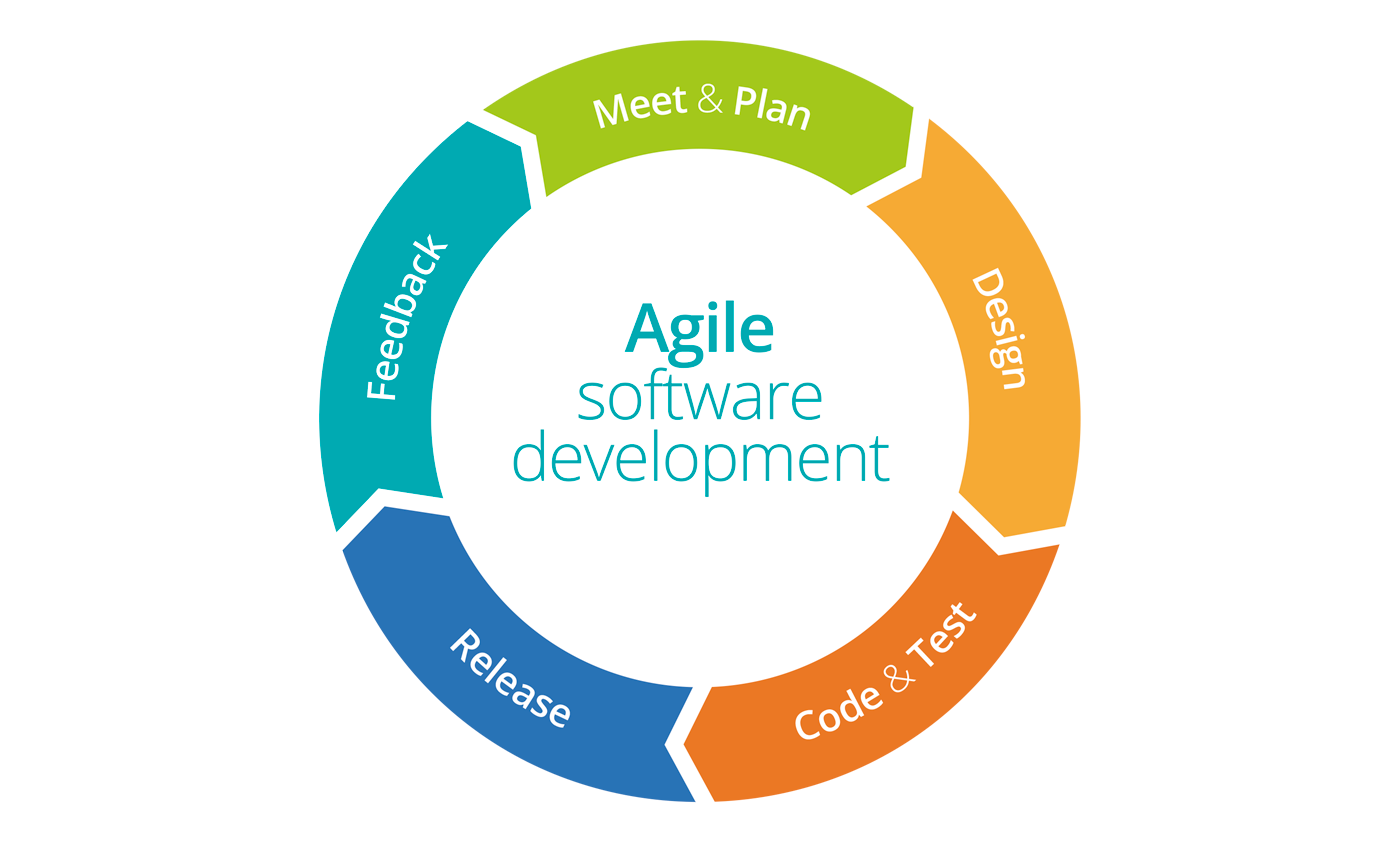BPM API Delivers Quality and Traceability
API (Application Programming Interface) is software that connects two or more applications and allows them to “talk” to each other. The main advantage is automating tasks– picture the future world of the movie WALL-E (perhaps that’s extreme). API optimizes human interactions to tasks only humans need to do. API can provide real-time control and communication between various applications and allow workers to focus on higher-value activities.
API of your Dreams
Practically anything you can dream up can be implemented with an API. It all starts with a brainstorming session where you bring together the different stakeholders for programmable projects, especially the front-line teams tasked with the day-to-day work. Ask them what’s working and what’s not. When you begin to identify things that can be improved, ask “what if” questions, such as, “what if there was a way to automate that?” As you break down the steps, especially those which are labor-intensive and prone to human error, you can begin to map out a better process. Try not to put the project management hat on just yet– that comes next.
API for Automated Work Order
Our previous API case study did a deep dive on an Automated Work Order for a large automotive contract manufacturer in Europe. The API functions as an automated work order to integrate their BPM Automated Programming Systems with their MRP system. It creates an electronic work order, operator checklist, and does finished goods allocation. To read more…
Once you have identified the pain points of your production or reporting process, you can begin to identify the “low hanging fruit” that can be implemented right away. Next comes mapping out what specific features you would like to see, and rate them by what would be the game changers and the things that would be nice, but not critical. Now you have the information a developer needs to begin the process of building out an API. Once the Developer has outlined the scope of work, you can decide how you will move forward based on their estimates for cost and timeframe.
Production Programming Advantages
BPM programming equipment, with the activation of BPWin API, has the capability to interface with your enterprise software in a maintainable and standard interface. BPWin API allows users to solve simple to complex process problems during the programming cycle. Designed specifically for BPM Automated Programmers, the API automation object model gives you the ability to utilize any programming language for interface to BPWin software. BPWin API is a breakthrough in programming equipment connectivity, that digitizes the information being generated throughout your device programming operations, and makes it available where, when, and how you need it.
Control and Monitoring API
The BPM API includes two major modules: Control and Monitoring. Control API (CJobControl Object) allows the external programs to control JobMaster related functions in BPWin software.
BPM API allows you to configure the programming cycle with commands such as select the device, load the data pattern file, set device options, start or stop the programming cycle, and more. Monitoring API (CJobMonitor Object) allows for programmer system status to be exported in real-time for monitoring through verification, auditing, and logging of data from within BPWin software.
This article focuses on two main issues: Quality and Traceability.
Quality
Quality possesses the concept of excellence, both in duration and in comparison. If something has quality, it will last longer, remain consistent, and possibly requires less maintenance. Statistical process control (SPC) utilizes statistical methods to monitor a process. By analyzing trends and anomalies, organizations can implement changes to improve the overall quality and process. Captured log file information can yield parts of a process that can be improved, or uncover hidden waste in trend analysis. SPC, when properly set up and utilized, takes a good process and makes it great (higher quality, more profitable).
Quality control starts with removing (as much as possible) the “human” error element. In a real-world use case, Control API steps the operator through a “checklist” to ensure the finished product is of the highest quality. An example of a manufacturing process flow:
- Receive Job Sheet. The sheet contains required fields in a barcode format.
- Barcode Job. This contains a link to the .abp file (BPM’s proprietary job file format which also contains the APS workflow instructions) stored on the customer’s server, to load the .bp file (specific to the job) and program file, set the device type, and device configuration stored within.
- Barcode Pressure Plate. Scan the barcode for the correct Pressure Plate for the sockets.
- Barcode Parts. Scan the received parts to ensure they match the job.
- Barcode Quantity. Scan the correct batch quantity that is to be programmed.
- Verify Setup. The final screen before programming, the Verify Screen ensures everything is set up correctly: Verify the socket modules, check devices, and pressure plates match those specified; check the quantity is correct. On-screen field highlighting of failed fields is used to assist.
- Start Programming. When the verification passes, the job can start.
This electronic “checklist” virtually eliminates mistakes. If an incorrect barcode is received, the system returns an error message that allows the error to be quickly corrected.
One Process/Many Locations
Control API can also be used to make changes to the BPWin JobMaster files from even thousands of miles away without operator involvement. This is a huge improvement for facilities with multiple locations; corrections and improvements are pushed out from a single location, ensuring the same manufacturing process worldwide. Sharing jobs easily with other locations/machines/work centers/3rd party programming centers provides consistent, reliable finished products.
Traceability
At its root, BPM’s API allows tracking devices from raw goods to finished goods. By utilizing barcodes and readers, job work orders can be used to update ERP/MES systems in real-time. Alerts can be set up to bypass finished inventory locations to the production line for just-in-time manufacturing. This supports higher inventory turns, making the whole process faster without sacrificing quality, which is ideal for lean manufacturing. How much more productive (and profitable) would you be by eliminating non-value-added steps?
Traceability through Product Life
In the unfortunate event of a manufacturing “Chernobyl” (such as a recall), as much information as possible is vital to move forward quickly. Most automotive OEMs require laser marking to identify at least a minimum of identifying data, such as lot and date. It’s possible (depending on the size of the device) to tag version, factory location, even individual serial number, and which machine produced the part. Armed with this “DNA” information, you can quickly begin the forensic investigation to 1. Determine the root cause, and, 2. Implement corrective action, and, 3. Prevent it from ever happening again. Traceability is essential to the quality and continuous improvement.
Track to the Part-level
Marking devices with a laser marker takes traceability to a whole new level. Depending on the size of the device, anything from lot numbers to QR codes can be put on a finished programmed device. Each device can be marked with an individual serial number, or if that is overkill, a lot number. When you have multiple programmers, each machine can be identified– down to the part/shift/date. If there is ever an issue, you’ll have a record that can easily be accessed.
Similarly, you have the ability to access remote serialization protocols, beyond what is built into the BPM software. When the device is marked with a laser, there are no concerns with smudging or scratching; it will never fall off as a label might.
Media Tracking
Label printers can be used for finished media (tape/tray) with barcodes and human-readable information. This makes inventory control of blank and programmed devices easy, as parts move from raw goods to value-added programmed devices, and finally to consumption in the finished assembly.
In Conclusion
The goal of this article is to give you a taste of what is possible with BPM’s API. If you are new to device programming, you may be interested in a work order set-up, or at the very least, notifications and feedback. If you’ve been utilizing device programming, you may have identified some functionality that you wish existed, or perhaps a process that is overly repetitive or requires employee interaction. Once you’ve identified the process, BPM can assist you in developing an API, or provide your developers with the framework to write it yourself. For more information, please contact our team of Customer Service and Technical Support experts.