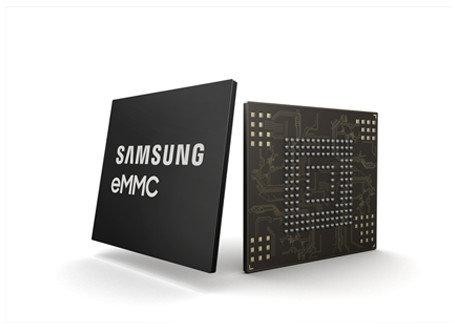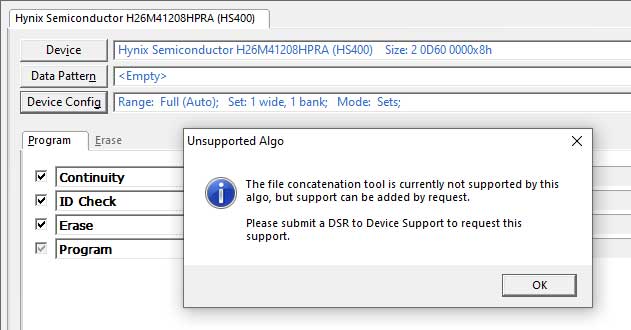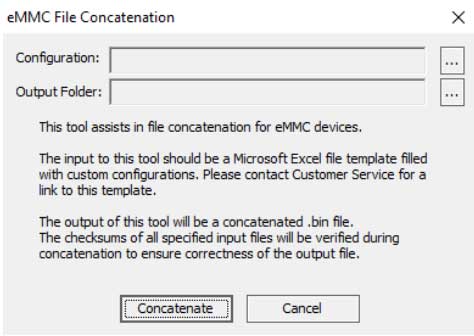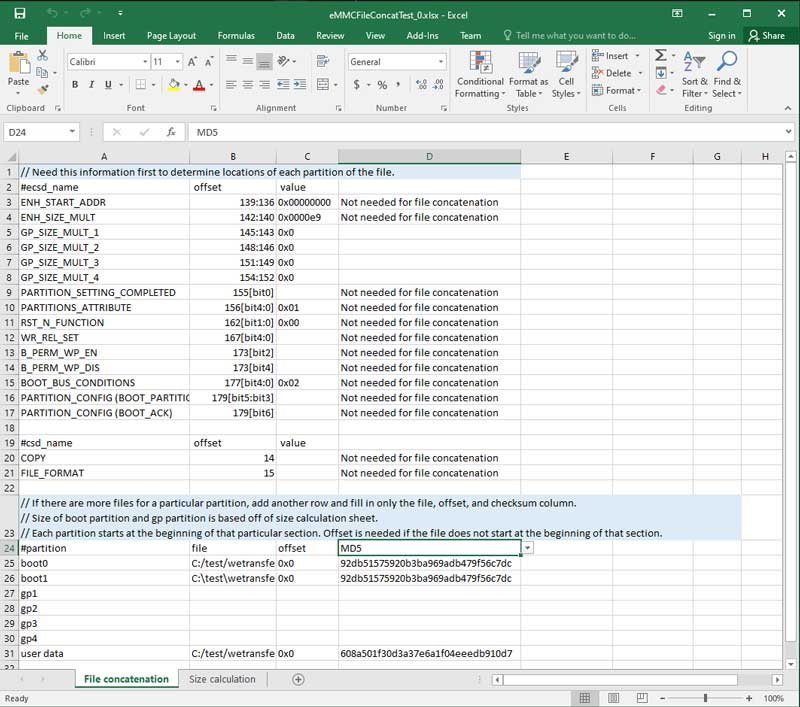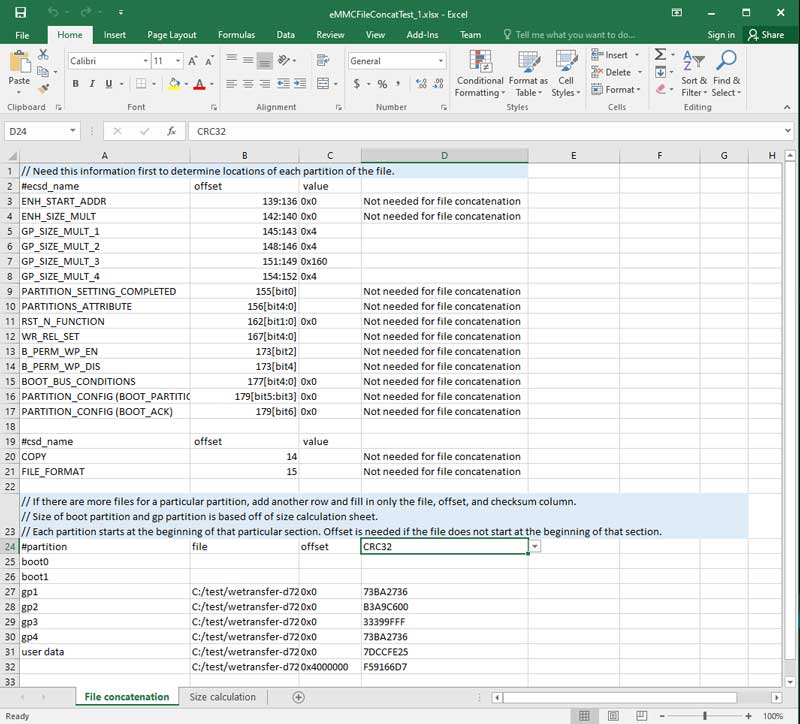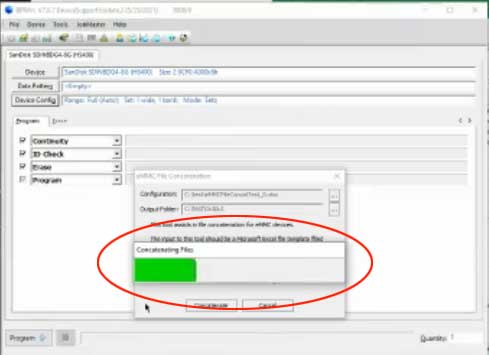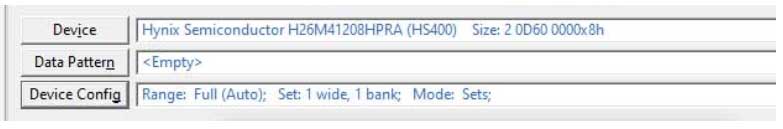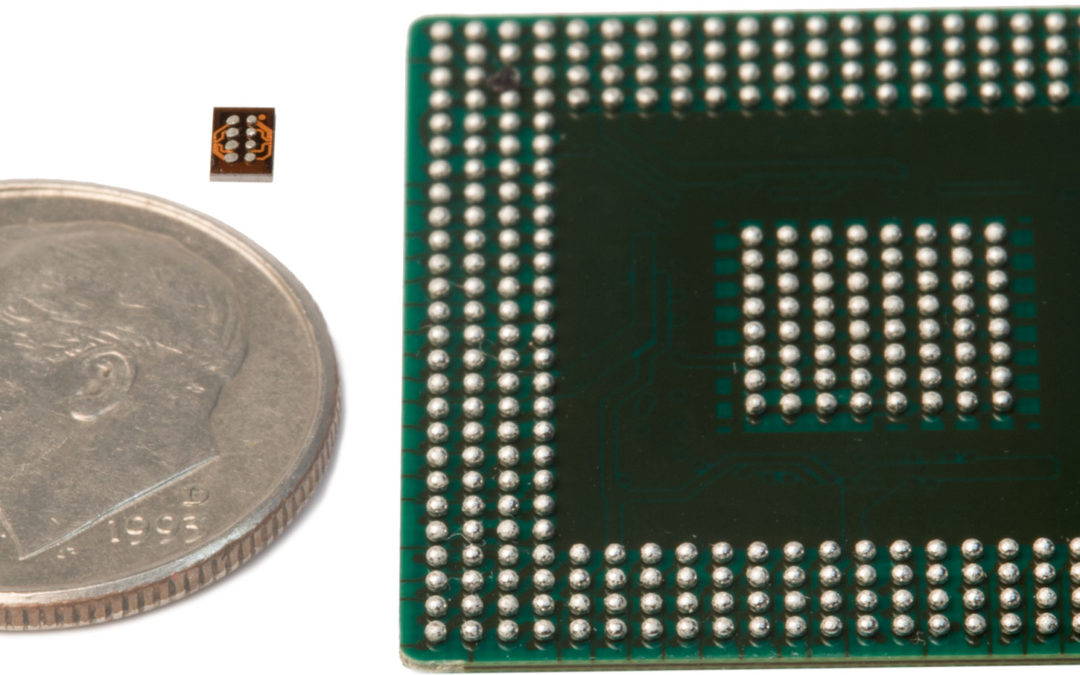
Device Support Lead Time Update
BPM is pleased to update the estimated support lead times for a variety of devices
BPM has nearly doubled the engineering staff in Device Support in the past year. We have more resources than we’ve ever had and adding even more team members. This is helping to reduce lead times for new device support requests (DSRs). We’ve also segmented support by device type and complexity. The following chart breaks it down:
| Algo Device Support Request by Device Type | Algo Lead Time |
| Simple Update: | 5 Days |
| Package Addition: | 2 Weeks |
| NOR Flash, Serial NOR Flash, EEPROM, Serial EEPROM, Parallel EEPROM, Raw NAND, eMMC, HS200 or HS400 eMMC, Simple PLD: | 4 Weeks |
| Simple Microcontroller, Standard Microcontroller: | 4 to 8 Weeks (depends on complexity) |
| Complex PLD, Actel Flash, Actel Antifuse: | 8 Weeks |
| Raw NAND with BBM, Complex Microcontroller, FPGA, BBM Scheme, Complex Xilinx Antifuse: | Requires Research to Quote |
BPM currently supports over 70,000 devices from over 200 manufacturers. For the supported device search, click here.
Current BPM customers get free Algorithm Support Credits (up to six $500 credits) for new support with a current Software Agreement. Manual production programmers get four algorithm credits; Automated Programmers get six algorithm credits, good for one year. You can learn more here. To request new device support with faster device support lead times, click here.
Support Agreement
BPM’s production level support agreement is designed for those customers who run critical operations and demand the highest level of support possible, and includes the following:
- 24/7 Hotline: +1 832-617-5702
You can report issues with device production outside of normal business hours. The customer will be put into contact with a live Field Service Engineer (for APS-related issues) or Customer Service Engineer (for device-related issues). Engineers will work with customers to collect all data on the issue, provide debug steps to resolve the issue over the phone, and will immediately create a BPM case if the issue requires additional time to resolve. This service is available to any BPM customer located in North America (Canada, the US, and Mexico). Fees apply if not covered by the current service/software contract. - Spare Parts
Warranty replacement parts can ship from our headquarters in Houston, Texas, or directly from one of our global stock locations. Warranty replacement does not cover consumable parts or damage caused by the customer. In the case of local spare parts, customers have had replacement parts at their facility installed in less than 30 minutes. - Priority Case Handling
You will receive priority in our new customer relationship management system. All of your incoming cases will receive a special tag that designates you as a full support user and we will prioritize your requests as necessary. - On-Site Support
On-site support does not require a PO for labor hours when you are under a hardware contract.
If you would like to learn more about BPM or have a service or technical-related question, please call +1 (713) 688-4600, toll-free in the US at (855) SELL BPM, or 24/7 Service hotline at +1 (832) 617-5702. You can also email technical support at tech@bpmmicro.com.

 The new
The new 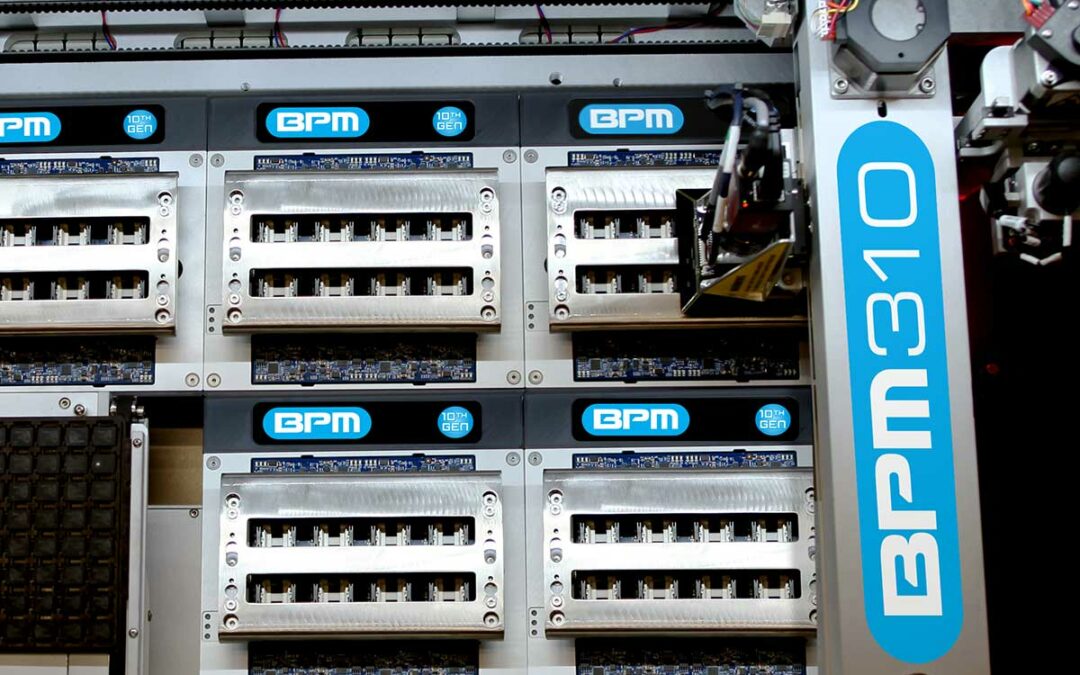

 Hynix Semiconductor H26M41208HPR (8/3/2021)
Hynix Semiconductor H26M41208HPR (8/3/2021) Kingston EMMC04G-W627-X03U (8/3/2021)
Kingston EMMC04G-W627-X03U (8/3/2021)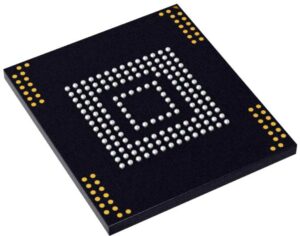 Micron MTFC4GACAJCN-1M WT (8/3/2021)
Micron MTFC4GACAJCN-1M WT (8/3/2021) SanDisk SDINBDG4-16G (8/3/2021)
SanDisk SDINBDG4-16G (8/3/2021)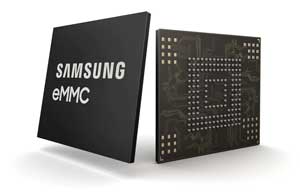 Samsung KLMAG1JETD-B041 (8/3/2021)
Samsung KLMAG1JETD-B041 (8/3/2021) SkyHigh Memory S40FC004C1B1C0000 (8/3/2021)
SkyHigh Memory S40FC004C1B1C0000 (8/3/2021)